How to Manage a Property Connection to Agoda
Modified on: 2023-04-13 14:23
Introduction
If your PMS has a capability to set rate types and manage products assigned to Agoda, it’s recommended that your PMS send messages to DerbySoft Property Connector to manage the property connection to Agoda via API.
Methods
Please refer to the update examples in the Channel part:
Did you find it helpful? Yes No
Send feedbackSorry we couldn't be helpful. Help us improve this article with your feedback.