Integration Process
Modified on: 2023-05-19 18:59
Before You Read
Please submit the DerbySoft-Contact Form to let us know more about you and your system if you would like to be a DerbySoft Property Connector partner and integrate your system to the DerbySoft Property Connector via PC Integration API. Once your submission has been reviewed, our business team will get in contact with you.
Important: The contact form is for contact purposes. We would consider the integration project to be officially initialed, only after contracts and any applicable agreements are signed.
Introduction
This page outlines the steps to get your connection to the DerbySoft Property Connector via DerbySoft PC Integration API.
Based on our experience, the total process duration to get your product live with us would be about 8 weeks, including the 4-week development.
TABLE OF CONTENTS
- Before You Read
- Introduction
- Integration Process
- Stage 1 Welcome
- Stage 2 Contracting
- Stage 3 Development and Testing
- Stage 4 Certification
- Stage 5 Pilot
- Stage 6 Live
Integration Process
- Stage 1 Welcome
- Stage 2 Contracting
- Stage 3 Development and Testing
- Stage 4 Certification
- Stage 5 Pilot
- Stage 6 Live
You could find a high-level Gnatt chart of the integration project: Project Timeline - DerbySoft PC Integration project
There would be in total 6 stages listed as follows.
Stage 1 Welcome
Once we have got the request form from you about the partnership, our sales team would reach out to you with the Spec and process of the certification.
Stage 2 Contracting
Once you decide to start the partnership and initial the integration, please find our sales team for the contracting.
After both parties sign the agreement, our Customer Success team would reach out to you with the Connection Overview for you to complete. We would like to have an overview of the type of product we will be connecting to and in understanding what functionalities you are planning to support from a technical point of view.
Stage 3 Development and Testing
Please send us the completed Connection Overview. Our Customer Success team would like to schedule a short kick-off call (usually 1 hour) with you to talk about your questions about the certification or its prerequisites.
Before the call, please read the Best practices we prepared for you.
The kick-off call
In the call, we would ask you to let us know an overview of business scenarios and what functionalities you are planning to support that you would like to work with DerbySoft via the PC Integration API.
Before the development
Once we have completed the kick-off call with you, a test account would be created and shared with you.
During the development
Please refer to the Development Documentation for API Spec and Best practices. We would follow up on your progress and audit the API logs to make sure the integration is on the right track. You may also reach out to our Customer Success team for any technical questions you have got during the development
Stage 4 Certification
Before the Certification
Based on the business scenarios we talked about in the kick-off, we will provide you with one test case documentation with further instructions for the Certification stage and specific test cases to be completed & signed off by us. For the standard test cases, please refer to the test scenarios.
Once you have finished the development and you are ready for the certification, please email our Customer Success team to schedule the certification to run through the business scenarios that you mentioned in the application and verify that everything works as expected.
Tip:
Before the certification call, please have the integration tested for any bugs or errors.
Certification
In this certification, we use screen sharing to review your app’s integration for all the integrated test cases.
Certification Summary
For certification, we send out a document with a list of scenarios to cover the functionality your system will support. The certification will aim to certify the parts of the APIs you specify to us in the pre-certification stage.
After certification
After the certification is finished, please prepare the thumbnail of your Logo that you would expect to show in the Property Connector Console, and the Onboarding Guide for the hotels about how to authorize, authenticate DerbySoft in your system, to start the connection. The Onboarding Guide would be provided to hotel users to download when they choose your system to start the connectivity in the Property Connector Console. Once both thumbnail and Onboarding Guide is ready, please provide the materials to our Customer Success team.
Stage 5 Pilot
Once you have been certified, you will be provided with production configuration details. We will then agree on 1 hotel to run in a pilot phase, which is connecting one live hotel using the DerbySoft Property Connector and integrating with your system in our production environment.
Important: ① The Pilot phase is not a test. ② The pilot would generally take 2 weeks. During the pilot, for any issues, please contact Customer Success team for our support.
Stage 6 Live
Once you are certified and the production pilot property is successfully connected, we will announce internal this new connection as lived with DerbySoft.
We will then hand over all internal setup documentation to our support and setup teams. Our sales team will also be made aware of the new live connection.
Important: ① Requests for new production property connections can be made by property or by the PMS Provider through DerbySoft sales. ② DerbySoft Sales will ensure that the property getting connectivity is appropriately aware of the connection and ensure that the DerbySoft configuration and training team is made aware of the pending setup and will manage property go live expectations. ③ For any urgent issue in the product environment, please contact our 7*24 support team.
Did you find it helpful? Yes No
Send feedback