How to Deactivate a Room Type
Modified on: 2021-10-25 16:26
Overview
To process any deactivation of the room type in your PMS, it’s recommended that your PMS send the clean messages to DerbySoft Property Connector for us to clear the data in our database.
Methods
Please refer to the delete examples in the ARI part, methods 1, 2, 3 are required deactivation processes. In the meanwhile, method 4 is an optional choice if your PMS system is able to support it.
- Delete the inventories of the room type
- Delete the rates of all rate plans linked to the room type
- Delete the availabilities of all rate plans linked to the room type
- Delete the availabilities of room type level - Optional
Important: Please kindly be noted that you can ignore the delete messages and always send masterClose = true to close the availability in DerbySoft Property Connector, and our system can close them out correctly to keep it simple if you have any confusion.
Did you find it helpful? Yes No
Send feedbackSorry we couldn't be helpful. Help us improve this article with your feedback.